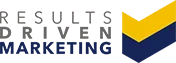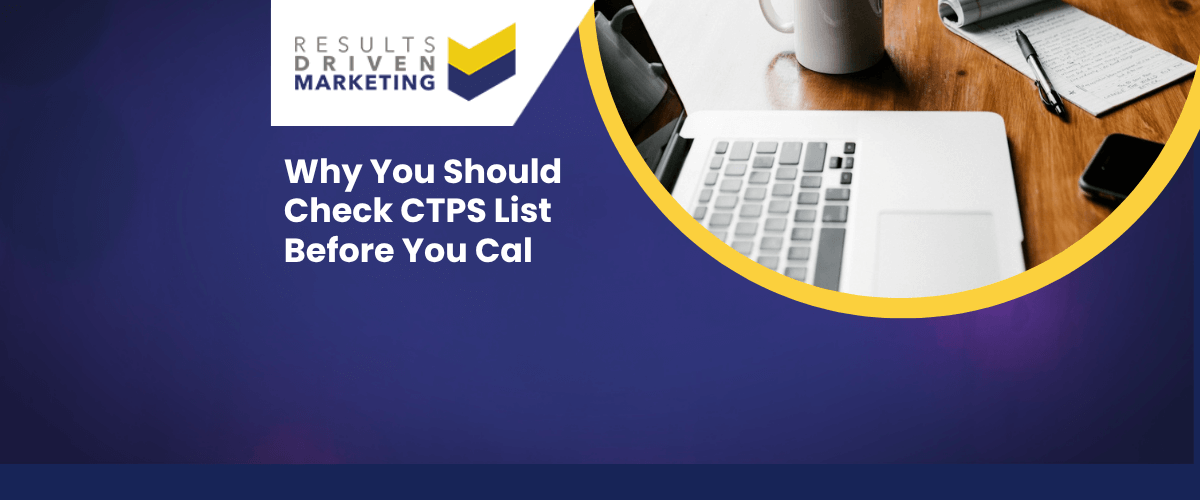Video in Email Marketing
In the digital marketing realm, video in email marketing emerges as a dynamic protagonist, seamlessly blending the persuasive power of video with the personalised outreach of email.
This innovative approach marries the visual appeal of multimedia with the directness of email communication, creating a potent tool for marketers. At its core, video email marketing is the strategic incorporation of video content into email campaigns, aimed at enriching the recipient’s experience and fostering a more engaging connection.
As we navigate through the bustling digital landscape, video email marketing stands out, not merely as a fleeting trend but as a fundamental component in modern marketing strategies. It’s a response to the ever-evolving consumer preferences, where interactive content reigns supreme. By leveraging video in email marketing, businesses can captivate audiences with compelling narratives, showcase products in action, and deliver messages that resonate on a deeper level.
Table of contents:
How to Get Started with Video Email Marketing
Embarking on the journey of integrating video in email marketing can seem like navigating uncharted waters, but fear not. Here’s a step-by-step guide to set your sails in the right direction:
- Define Your Objectives: Start by pinpointing what you want to achieve with your video email marketing campaign. Is it brand awareness, lead generation, or customer education? Having a clear goal will steer your efforts effectively.
- Know Your Audience: Dive into the depths of your audience’s preferences. What type of content resonates with them? This insight is like the compass guiding your video content creation.
- Craft Your Content: Whether you’re a seasoned videographer or a novice, creating engaging content is key. Keep it concise, compelling, and on-brand to capture your audience’s attention.
- Choose the Right Tools: Select a video creation tool that fits your skill level and budget. There’s a plethora of software out there that can help you create videos that look professionally done without breaking the bank.
- Test for Compatibility: Ensure your video plays nicely across different email clients. It’s like making sure your ship can weather different seas.
- Embed or Link: Decide whether to embed the video directly into the email or to use a thumbnail link to the video. Each has its merits, and your choice might depend on the email client compatibility and video size.
- Optimise for Mobile: With most emails being opened on mobile devices, it’s crucial to ensure your video email marketing is mobile-friendly.
- Measure and Adjust: After you’ve sent your emails, keep a close eye on the analytics. Like a captain reading the stars, use this data to navigate and adjust your strategy for better results.
How to Add Video in Email
So, you’re ready to sprinkle some digital magic into your emails with video. Here’s the lowdown on how to do it:
- Embedding Your Video: This is like setting a glittering gemstone into a ring. You want it to shine right there and then. Use HTML5 to embed the video directly into the email. This way, your recipients can play the video without leaving their inbox. Just remember, not all email clients are fans of embedded videos, so you’ll want to include a fallback image or a link just in case.
- Linking to Your Video: Alternatively, you can place a tantalising thumbnail image in your email that links to your video hosted on a platform like YouTube or Vimeo. It’s like giving your audience a treasure map where ‘X’ marks the spot of your video.
It’s Tough to Keep Up with Email Providers
Keeping up with the various email providers is like trying to dance to a song that keeps changing tempo. Each email client has its own set of rules and quirks when it comes to supporting video. For instance:
- Apple Mail: It’s like the friend who’s up for anything, supporting embedded videos with ease.
- Outlook: Well, it’s a bit like that old-school relative, only allowing embedded video in its web version.
- Gmail: It’s the cautious one, not supporting embedded videos directly but showing your fallback image or link instead.
It’s a mixed bag, and you’ve got to tailor your approach accordingly to ensure everyone gets to enjoy your video content.
Linking Lets You Gather Valuable Data
Now, let’s chat about linking. When you send your audience off to watch your video on another platform, it’s not just about showing off your cinematic masterpiece. It’s also about gathering some shiny nuggets of data. Linking allows you to:
- Track Clicks: See how many people couldn’t resist clicking on your video.
- Gather Engagement Metrics: Find out how long they watched and what they did after the credits rolled.
- Optimise Future Campaigns: Use this data to tweak and improve. It’s like refining your recipe based on taste tests.
The Evolution of Email Marketing
Tracing the trajectory of email marketing, we witness a fascinating metamorphosis—from plain text to rich HTML formats, and now, to the integration of video content. The inception of email marketing was humble, with messages that were text-heavy and design-agnostic.
However, as technology advanced, so did the capabilities of email marketing. The introduction of HTML emails brought about a surge in creativity, allowing for the inclusion of images, colours, and various fonts, which significantly enhanced the visual appeal and effectiveness of email campaigns.
The advent of broadband internet and sophisticated mobile devices has further propelled this evolution, setting the stage for video in email marketing. This progression reflects a broader shift in content consumption habits, with video content now at the forefront of digital engagement. Email marketing has adapted to these changes, transforming into a medium that not only informs but also entertains and inspires.
Advantages of Using Video in Email Marketing
The integration of video in email marketing is not just a nod to modernity—it’s a strategy backed by compelling advantages that can elevate the impact of marketing campaigns. Here’s how video fortifies email marketing:
- Increased Engagement: Video content is inherently more engaging than static text or images. It captures attention quickly and holds it, leading to prolonged interaction with the email content.
- Higher Open Rates: Emails with video content often see higher open rates. The mere mention of ‘video’ in the subject line can pique curiosity and prompt opens.
- Improved Conversion Rates: Video can convey complex messages succinctly and effectively, leading to better understanding and, consequently, higher conversion rates. It’s a medium that can transform viewers into customers.
By harnessing the power of video, email marketing campaigns can achieve a heightened level of communication, where messages are not just seen but experienced.
This sensory-rich approach can lead to a deeper brand connection and a more memorable impression, ultimately driving performance metrics upward.
Disadvantages of Using Video in Email Marketing
Venturing into the world of video in email marketing, while often rewarding, does come with its own set of challenges that savvy marketers must navigate. Let’s peel back the curtain and look at some of the hurdles:
- File Size Limitations: Videos are typically larger files, and embedding them directly into emails can be like trying to fit a square peg into a round hole. Large files can strain bandwidth and may lead to longer loading times, testing the patience of your audience.
- Email Client Restrictions: Not all email clients are created equal, and some might not support the video format you choose. It’s like throwing a party and finding out your guests don’t speak the same language as the host.
- Production Costs: Crafting a video that captivates can be akin to producing a mini blockbuster. High-quality video production comes with a price tag, and this can be a steep hill to climb for businesses keeping a close eye on their budgets.
Is Using Video in Email Marketing a Good Idea?
Now, let’s switch gears and ponder over this – is embedding video in email marketing campaigns a stroke of genius or a leap too far? The answer isn’t as straightforward as one might hope, but let’s sift through the evidence.
On one hand, video in email marketing can be a game-changer, potentially offering a return on investment that would make even the most stoic CFO crack a smile. Videos can transform static emails into vibrant narratives, turning a simple message into an immersive experience.
However, it’s not all sunshine and rainbows. The effectiveness of video in email marketing can hinge on a myriad of factors, from the quality of the video to the compatibility with various email platforms. It’s a balancing act, weighing the potential for higher engagement against the practical limitations and costs.
Key Considerations When Using Video in Email Marketing
As we dive deeper into the use of video in email marketing, it’s crucial to keep a few key considerations at the forefront of our strategy:
- Technical Considerations: It’s essential to ensure that your video is optimised for email. This means selecting the right file format, compressing the video for quick loading, and making sure it’s compatible with a range of email clients.
- Audience Preferences: Understanding your audience is like having a roadmap in a foreign city. Do they prefer educational content, or are they more inclined towards entertainment? Tailoring your video content to match their preferences can be the difference between a hit and a miss.
- Content Relevance: The video you include should be more than just eye candy; it needs to resonate with your message and your brand. It’s about finding that sweet spot where the video complements the text, rather than overshadowing it or, worse, confusing the message.
Video Email Marketing Benefits
Now, let’s talk about the treasure trove of benefits that video in email marketing brings to the table:
- Boosts Engagement: Videos are like magnets for attention. They can transform a mundane email into an engaging experience that captivates your audience.
- Enhances Open Rates: Just the mention of ‘video’ in the subject line can work like a charm, increasing the likelihood of your emails being opened.
- Increases Click-Through Rates: A compelling video can entice viewers to click through to your website, thereby increasing traffic and potential conversions.
- Improves Conversion Rates: Video in email marketing can act as a persuasive force, nudging viewers down the sales funnel.
- Strengthens Brand Recall: Videos have the power to leave a lasting impression, making your brand more memorable.
Video Email Marketing Statistics
To back up the benefits, let’s sprinkle in some statistics that highlight the impact of video in email marketing:
- Emails with video can lead to a 200-300% increase in click-through rates.
- Including the word ‘video’ in an email subject line boosts open rates by 19%.
- 50% of executives look for more information after seeing a product/service in a video.
- Videos in emails can lead to a 65% retention rate of information three days later.
How to Attach Videos to Your Emails
Attaching videos to your emails can be a bit like fitting a square peg into a round hole if you’re not careful. Here’s how to do it smoothly:
- Compress Your Video: Keep file sizes small to avoid clogging up inboxes and triggering spam filters.
- Use an Attachment Service: Consider using services like Dropbox or Google Drive to attach larger videos. It’s like giving your recipients a key to a safe where they can view the video at their leisure.
- Include a Download Link: If all else fails, a good old-fashioned download link can do the trick. Just make sure you’re clear about the file size so recipients know what they’re getting into.
How to Add Video to Email with a Video Platform
Alright, let’s dive into the nitty-gritty of using a video platform to jazz up your email marketing. It’s like having a backstage pass to the coolest gig in town—video platforms give you the tools to make your emails stand out. Here’s the play-by-play:
- Choose Your Platform: Pick a video hosting platform that resonates with your brand and audience. Think of it as choosing the right stage for your performance.
- Upload Your Video: Get your video up on the platform. This is your soundcheck, ensuring everything’s pitch-perfect.
- Grab the Embed Code: Most platforms will offer an ’embed’ option. Snag that code—it’s your golden ticket to getting the video into your email.
- Customize the Player: Many platforms let you tweak the video player’s look. It’s like setting the stage before the curtain rises.
- Insert into Your Email: Place the embed code into your email template. It’s showtime—your video is now ready to greet your audience when they open the email.
Can You Embed a Video in Outlook or Gmail?
Now, let’s tackle the big question: embedding videos in Outlook or Gmail. It’s like asking if you can bring your own popcorn to the cinema—sometimes the answer is yes, and sometimes it’s a no-go.
- Outlook: If you’re using Outlook, embedding a video directly can be a bit of a coin toss. The web app might play ball, but the desktop app often sits on the bench. You might want to use a thumbnail image linked to your video instead.
- Gmail: As for Gmail, direct embedding is off the table. But don’t fret—it’s all about that clickable thumbnail that leads to your video online. Think of it as a portal to your content.
What Kinds of Emails Can You Put Videos In?
When it comes to spicing up your emails with video, the sky’s the limit. Whether it’s a newsletter, an announcement, or a product launch, videos can turn a plain text email into a multimedia experience.
Here’s a quick rundown:
- Newsletters: Keep your subscribers hooked with video highlights.
- Product Launches: Show off your new product in action with a sleek video.
- Event Invitations: Create a buzz with a teaser video of what’s to come.
- Educational Series: Teach your audience something new with tutorial videos.
- Customer Testimonials: Let your satisfied customers do the talking with video reviews.
Best Email Types Suited for Video
Not all emails are created equal when it comes to video integration. Some just seem to have that special something that makes them ideal candidates for video content.
Here’s where videos really shine:
- Welcome Emails: Roll out the red carpet for your new subscribers with a warm welcome video.
- Product Demos: Show, don’t tell. Let your product be the star of a demo video.
- Behind-the-Scenes: Give a sneak peek into your brand’s world with an exclusive look behind the scenes.
- How-To Guides: Step-by-step videos can make complex tasks look like a piece of cake.
- Special Offers: Got a deal your subscribers can’t refuse? A video makes the pitch even more irresistible.
How to Pick the Right Video Email Marketing Software
Choosing the right software is like finding the perfect pair of shoes—it needs to fit just right. Here’s what to look for:
- Compatibility: Ensure it plays well with your email service provider.
- Analytics: You want robust tools to track your video’s performance.
- Usability: It should be user-friendly, because who needs extra headaches?
- Features: Look for the ability to create, embed, and share videos easily.
- Support: Good customer service is like a trusty map when you’re navigating new territories.
Best Practices for How to Use Video in Email Marketing
When it comes to video in email marketing, it’s not just about dropping a video into your email and calling it a day. Oh no, it’s an art form.
Here are some top strategies to ensure your video email marketing hits the sweet spot:
- Quality Over Quantity: Choose a high-quality video that reflects your brand’s image. It’s like picking out your best outfit for a first date.
- Keep It Short and Sweet: Your video should be like a perfect espresso shot—strong and to the point.
- Test, Test, Test: Always test your emails across different devices and email clients. It’s like doing a soundcheck before a concert.
- Clear Call-to-Action: Make sure it’s obvious what you want viewers to do after watching the video. It’s like leaving breadcrumbs for them to follow.
Try Using the Word ‘Video’ in the Subject Line
Let’s talk about your subject line—it’s the first impression you make in the inbox. By including the word ‘video,’ you’re waving a big, shiny flag that says, “Hey, this isn’t just any email.”
It’s like having a secret handshake that instantly makes you more intriguing. And guess what? It works. Emails with ‘video’ in the subject line often see a boost in open rates.
Design Your Emails to Place the Video Below the Copy
The layout of your email is crucial, especially when you’re including a video. You want to lead with some tantalizing copy that sets the stage for the video below. It’s like the opening act warming up the crowd before the main event.
This way, your audience knows exactly why they should watch the video, and you’re providing context that can make the content even more compelling.
Enable Autoplay, But Turn the Sound Off
Autoplay can be a double-edged sword. On one hand, it grabs attention as soon as the email is opened—it’s like your video is jumping up and saying, “Watch me!” But on the other hand, unsolicited sound can be a no-no.
It’s like someone blasting music in a quiet library. So, if you go the autoplay route, keep the sound off. Let your viewers choose to turn it on, giving them control over their experience.
Include Video Captions
Captions are a must for video in email marketing. Not everyone is in a position to listen to audio, so captions ensure your message gets across regardless.
It’s like making sure everyone at the party can join in the conversation, even if the music’s too loud. Plus, it’s a big win for accessibility, making sure your content is inclusive.
Make a GIF from Video for an Animated Thumbnail
Sometimes, a static image just doesn’t cut it. That’s where an animated GIF thumbnail comes into play. It’s like giving your audience a sneak peek of the video, a teaser that’s hard to resist.
This little touch can significantly bump up your click-through rates, as it adds a dash of motion and life to your emails. It’s the difference between a still photo and a waving flag—it catches the eye.
Make a GIF from Video for an Animated Thumbnail
Let’s get animated—literally. Transforming a snippet of your video into a GIF for an animated thumbnail is like giving your emails a pulse. It’s a surefire way to grab attention and get those click-through rates climbing. Here’s why it works:
- Instant Attraction: A moving image stands out in a sea of static.
- No Play Button Needed: It gives a taste of the video without needing to press play.
- Works Across Platforms: Most email clients are GIF-friendly, making it a versatile choice.
So, go ahead, and make a mini-movie trailer for your email. It’s like putting a spotlight on your video content.
Reduce Your Thumbnail File Size
Now, a word to the wise on thumbnails: size matters. A bulky file can slow down email loading times, and you don’t want your audience tapping their fingers waiting. Here’s how to keep it lean:
- Compress Your Images: Use tools to squeeze the file size without squashing the quality.
- Choose the Right Format: JPGs and PNGs are great, but sometimes a well-optimized GIF is what you need.
- Test for Quality: Ensure your thumbnail still looks crisp on all devices, even after compression.
Think of it as tailoring your video’s first impression to fit perfectly into your audience’s inbox.
Film Your Video to Fit the Medium
When you’re filming for email, remember, you’re not making the next big-screen blockbuster. You’re crafting a personal, screen-friendly gem. Consider:
- Orientation: Portrait or landscape? Match it to how your audience will likely view it.
- Length: Keep it short. Attention spans in email land are like quicksilver.
- Content: Make it relevant and engaging. It’s not just about selling; it’s about connecting.
It’s like writing a postcard rather than a letter—make every second and pixel count.
Get the Sales Team Using Video Emails
For the sales folks out there, video emails can be like a secret weapon. It personalizes the pitch and can make a cold email feel warm. Here’s the game plan:
- Introduce with a Smile: Start with a friendly face to build a connection.
- Showcase the Product: Let them see what they’re buying into.
- Follow-Up: Use video to answer questions or thank them post-meeting.
It’s like having a handshake and a smile, just digitally.
Embed Videos in Your Team’s Email Signatures
Think of your email signature as prime real estate. It’s an often-underused space that can carry a powerful punch with a video. Imagine:
- A Quick Intro: A brief video hello from your team.
- Product Highlights: A rotating showcase of features or offers.
- Customer Testimonials: Nothing beats a good word from a happy customer.
It’s a passive but potent way to keep engaging with every send.
A/B Test Your Video Emails and Measure Results
Last but not least, let’s talk about A/B testing your video emails. It’s like comparing two different spices to see which one makes the dish sing. Test different:
- Subject Lines: Does mentioning ‘video’ upfront work better?
- Thumbnails: Which image captures more clicks?
- Video Placements: Top, middle, or bottom of the email?
Alternatives to Using Video in Email Marketing
If video isn’t your jam, or you’re looking to mix things up, consider these alternatives:
- Animated GIFs: They’re like video’s quirky cousin—short, sweet, and to the point.
- Interactive Content: Think of quizzes or polls to get that engagement rolling.
- Infographics: They’re like a visual feast for the eyes, packed with info.
- Personalised Images: Tailor images to your audience for that personal touch.
FAQ Section
What are the technical requirements for video email marketing?
To get your video emails up and running, you’ll need:
- Hosting Platform: A place for your videos to live online.
- Email Service Provider: One that supports video or GIFs.
- Coding Know-How: Basic HTML can be handy for embedding.
- Responsive Design: So your emails look good on any device.
How does video email marketing fit into a broader marketing strategy?
Video email marketing is like the cherry on top of your marketing sundae. It complements your other channels by:
- Boosting Engagement: Videos can increase the time spent with your content.
- Enhancing Storytelling: It’s a powerful tool to tell your brand’s story.
- Supporting Campaigns: Use video to add oomph to your promotions.
What are the best practices for video length and style in email marketing?
For video length and style, remember:
- Keep It Short: Aim for 60 seconds or less to hold attention.
- Stay On Brand: Your video’s style should reflect your brand’s personality.
- Quality Content: High-quality, relevant content trumps all.
How can marketers ensure their video emails are mobile-friendly?
To keep it friendly for mobile users:
- Optimise for Small Screens: Make sure your video looks good on a smartphone.
- Test on Multiple Devices: Always check how it looks on different screens.
- Consider Bandwidth: Keep file sizes small for quick loading.
What metrics should be tracked to measure the success of video email marketing?
Keep your eyes on:
- Open Rates: Are people intrigued to open your email?
- Click-Through Rates: Are they clicking to watch the video?
- Conversion Rates: Is your video turning viewers into customers?
How can video email marketing be personalised for different audience segments?
Personalisation can be key:
- Segment Your List: Break your audience into groups based on interests or behaviours.
- Tailor Your Content: Customise the video message for each segment.
- Use Data Wisely: Leverage customer data to make videos more relevant.
What are the legal considerations for using video in email marketing?
Legally, you’ll need to:
- Get Permission: Ensure you have the right to use all video content.
- Respect Privacy: Be mindful of privacy laws and personal data.
- Include Unsubscribe Options: Always give viewers a way to opt out.
Who are we?
Dedicated to lead generation, Results Driven Marketing provides myriad services SMEs can trust to deliver results.
Our marketing lists are guaranteed accurate to industry high standards, and GDPR compliant and our experience team means that if you are looking to buy data, they make them totally bespoke and highly relevant whether you are looking for email lists, direct mailing lists or telemarketing lists.
Our email marketing software is highly rated. Responder provides the automation tools you need to put your marketing on autopilot.
We also supply email marketing solutions with our email marketing platform.
Call us today on 0191 406 6399 to discuss your specific needs.
Results Driven Marketing
info@rdmarketing.co.uk
0191 406 6399