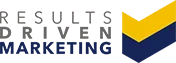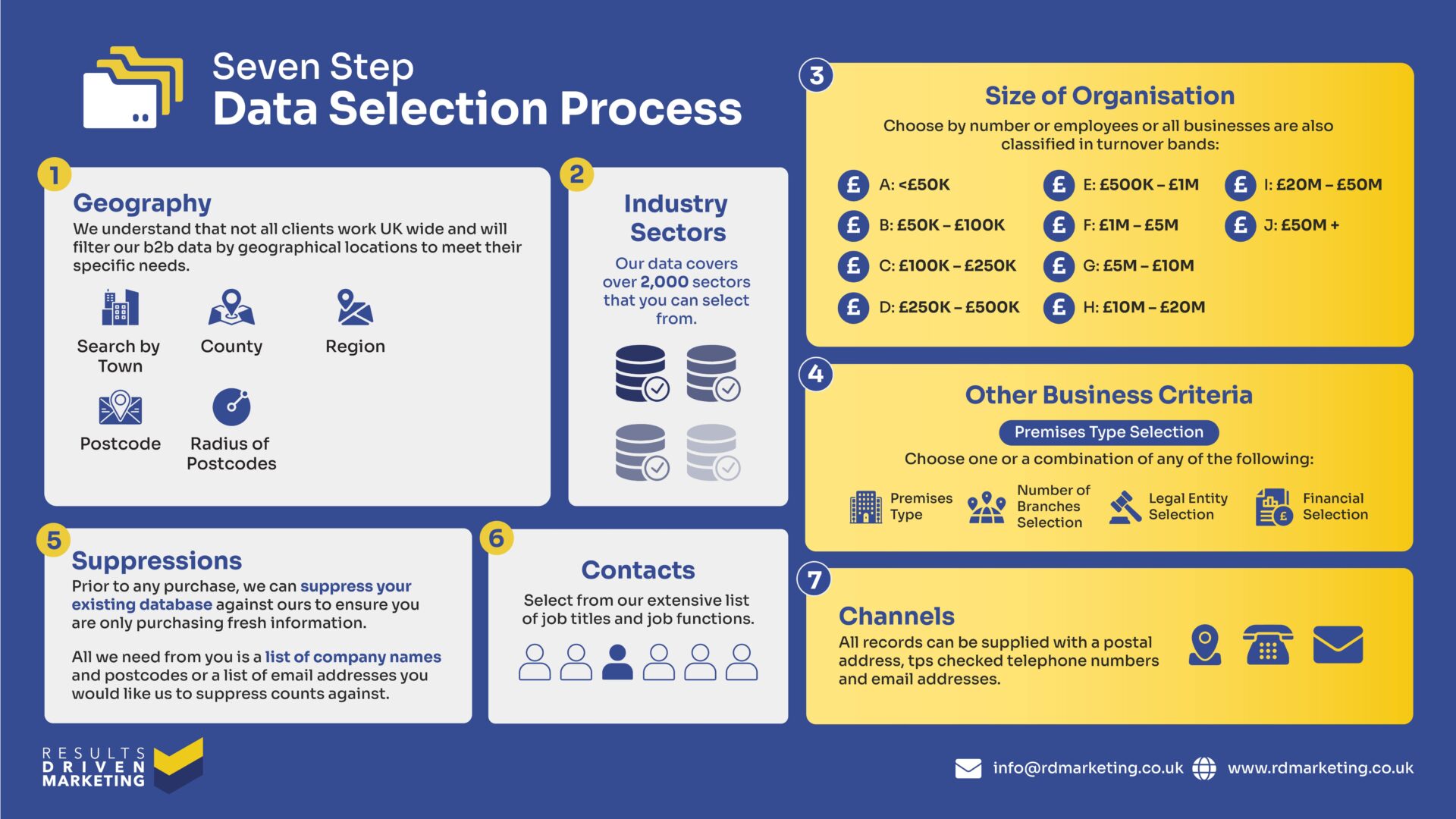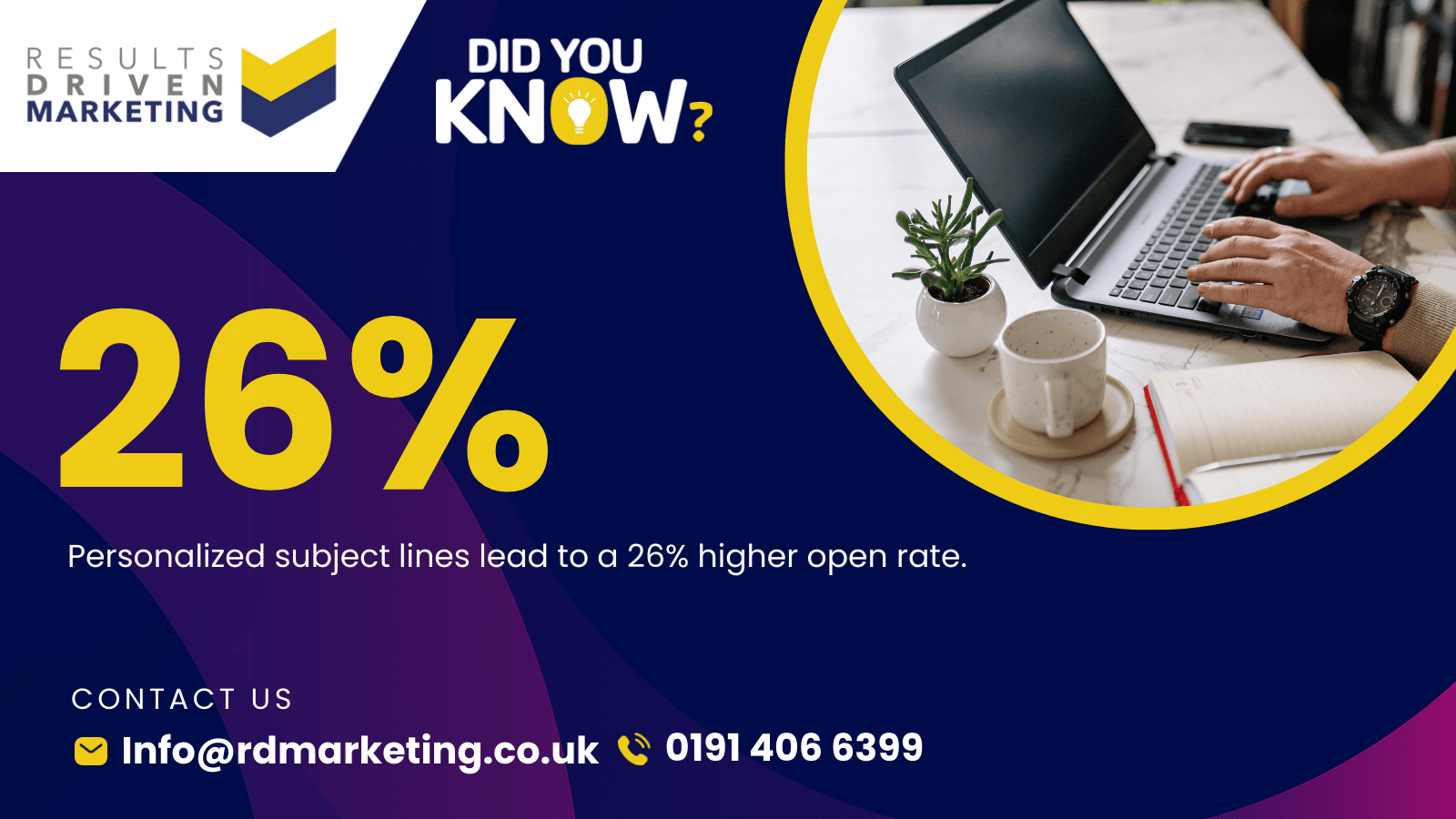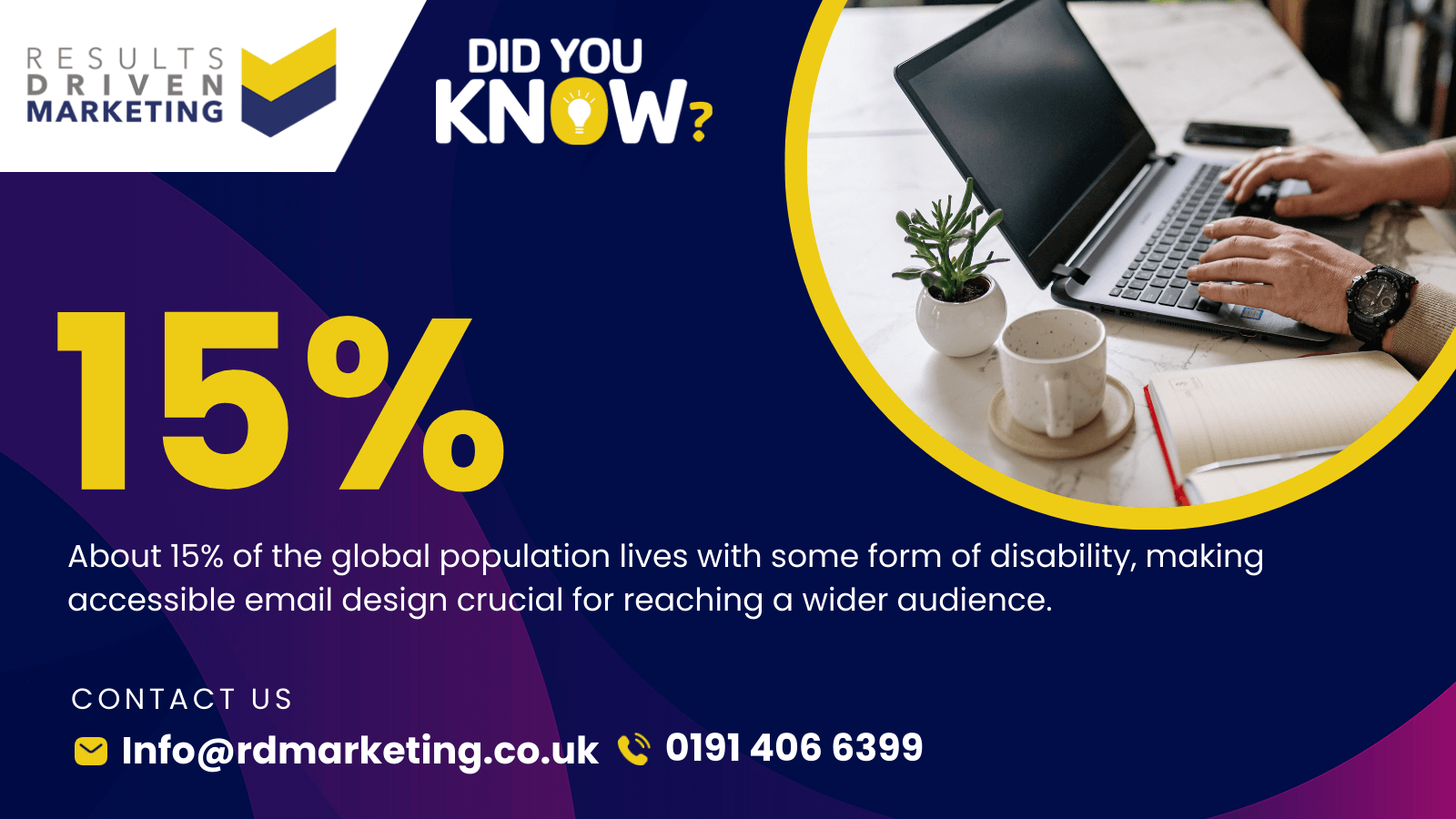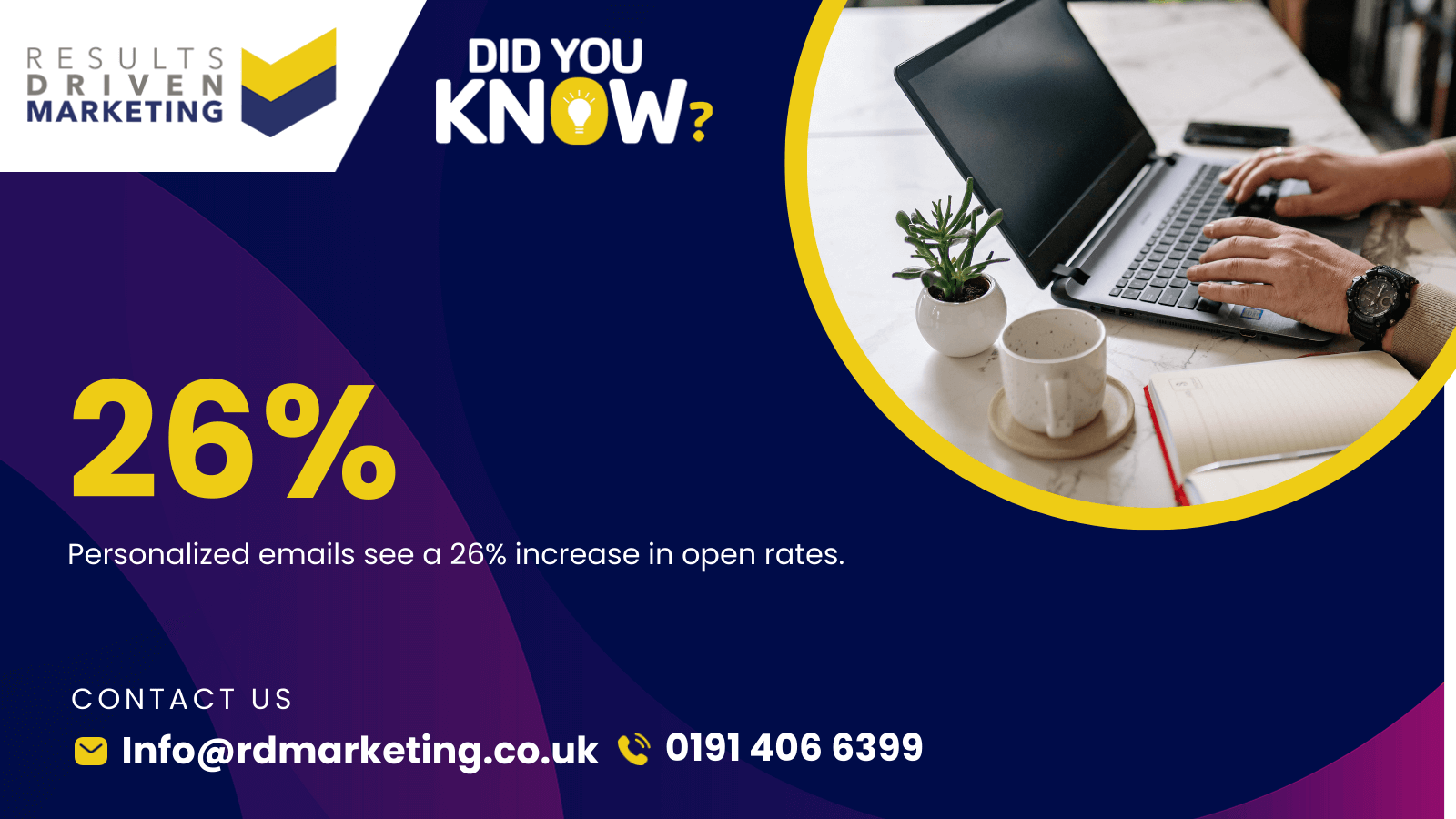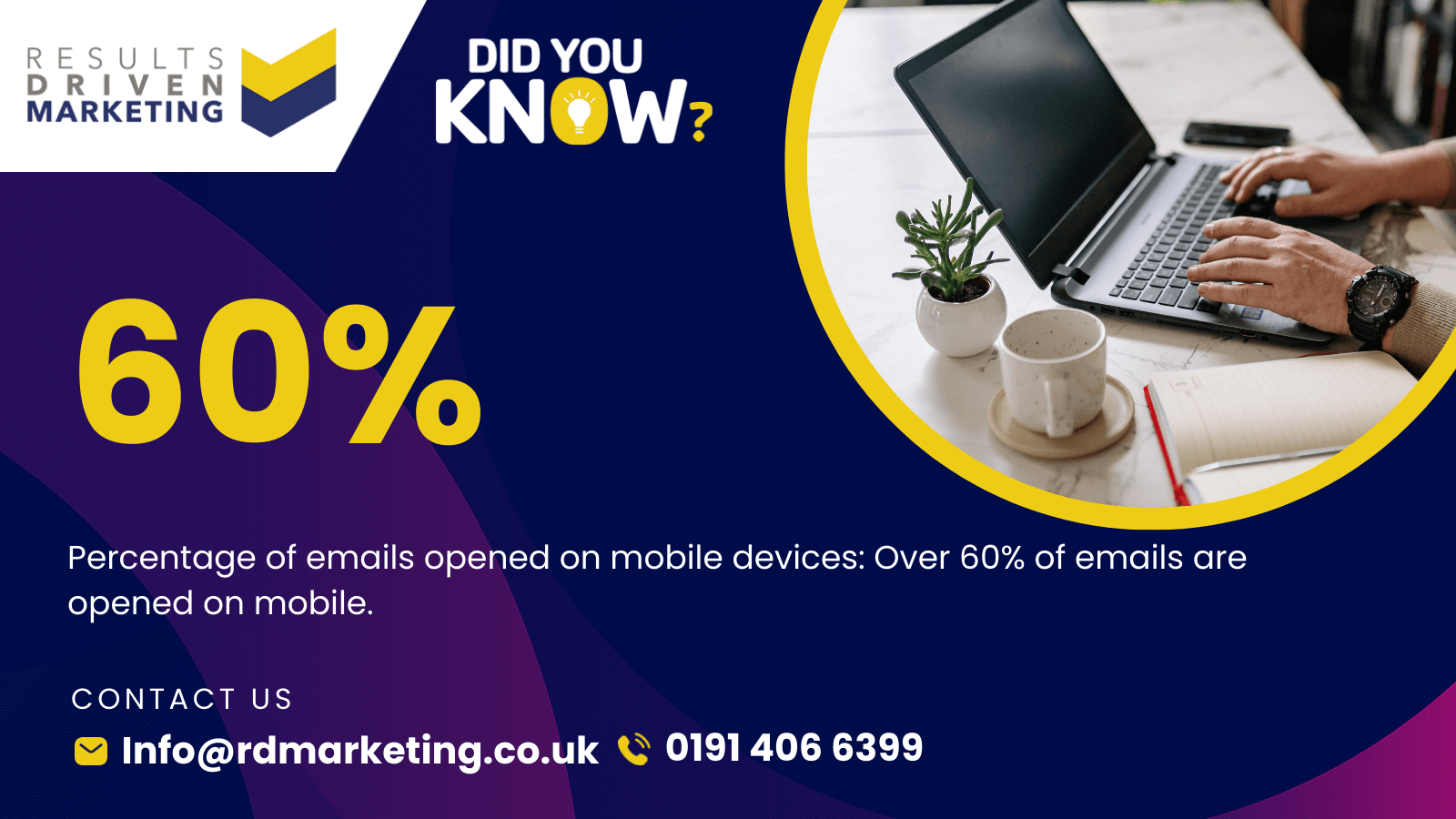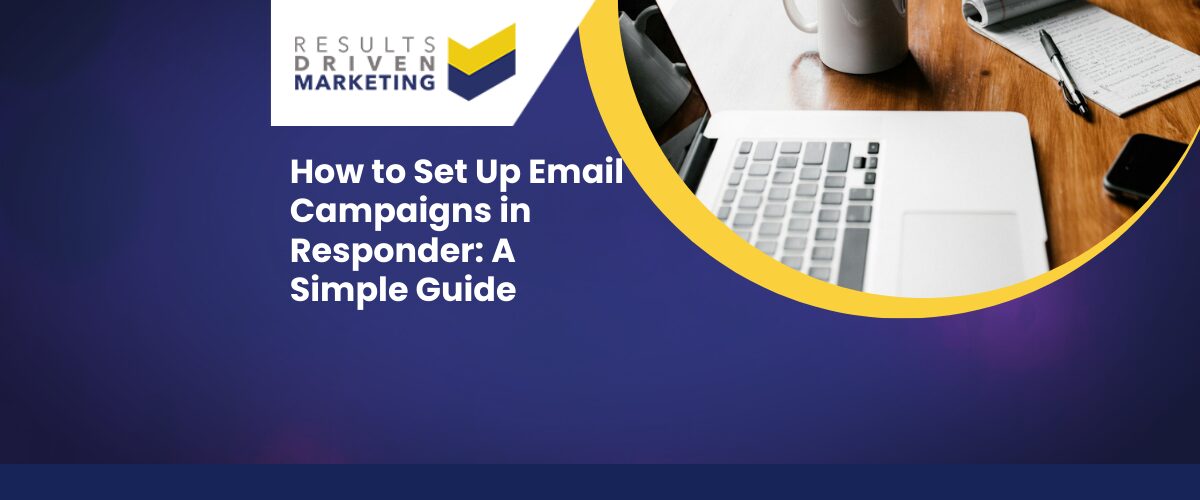Email Design Best Practices for 2025
Getting email design best practices right is more important than ever. A well-structured email can boost engagement, click-through rates, and conversions, while a poorly designed one can get ignored—or worse, land in spam. In 2025, email design isn’t just about looking good; it’s about delivering a seamless user experience across all devices.
Why Good Email Design is Essential
- First impressions matter – If your email looks cluttered or confusing, recipients won’t bother reading it.
- Better user experience – A clear, responsive design improves readability and increases conversion rates.
- Stronger brand trust – A polished email reinforces credibility and professionalism.
If you’re running email marketing campaigns, using high-quality email lists is just as crucial as the design itself. To reach the right audience, explore B2B Data solutions that enhance targeting and engagement.
Table of contents:
Why Email Design is Critical to Email Marketing Success
When it comes to email marketing, the design of your emails can truly make or break your campaign. It’s not just about throwing together some text and images—it’s about how well that email design best practices work to engage your audience.
In 2025, email design best practices are more crucial than ever because the competition for attention is at an all-time high.
Poor design doesn’t just look bad; it directly impacts key metrics like open rates, click-through rates (CTR), and ultimately, conversions.
The Impact of Email Design on Open Rates, Click-through Rates, and Conversions
It’s no secret that good design grabs attention. But more importantly, it holds it long enough to drive action. Emails with well-thought-out designs are more likely to be opened and acted upon.
Whether it’s the layout, color scheme, or even how you present your call to action, email design has a direct impact on user behavior.
For instance, did you know that well-designed emails can increase click-through rates by up to 42%?
And when the design is responsive, ensuring that the email looks perfect on mobile devices, open rates can jump by 24%. These statistics make it clear: following email design best practices is essential to boosting engagement.
One of the reasons design has such a big effect is that it helps your audience digest your message quickly. A cluttered email with too much text and poorly structured content is overwhelming.
On the other hand, a clean, visually appealing email design best practices makes it easy for the reader to know exactly what action to take—whether it’s to click a link, sign up for a service, or make a purchase.
If you’re looking to make the most of your email address list data, ensuring your email designs follow best practices will give you the best shot at success.
Examples of Poor vs. Effective Email Designs
To really understand the importance of the email design best practices, let’s look at some examples. Poorly designed emails often suffer from issues like:
- Overcrowded layouts with no clear hierarchy
- Text that’s too small to read on mobile devices
- CTAs that are buried or hard to find
- Images that don’t load properly, leading to a broken or incomplete message
Now, compare that with a well-designed email that follows email design best practices:
- A single-column layout that’s easy to scan, especially on mobile
- Clear, bold headlines and subheadings to guide the reader’s eye
- Visually distinct CTAs that stand out and are easy to click
- Optimised images with alt text, ensuring that even if the image doesn’t load, the message still comes across
Following these best practices ensures that your emails don’t just look good—they perform well.
If you’re sending out a campaign promoting direct mail data or offering B2B telemarketing data, using a clear and engaging design can dramatically improve your response rates.
The Statistics Behind Effective Email Design Best Practices
We mentioned earlier how well-designed emails can boost click-through rates, but let’s dive into a few more numbers to show just how impactful great email design can be:
- 73% of users will delete an email if it doesn’t display properly on their mobile device. That’s why mobile responsiveness is non-negotiable in 2025.
- Emails with a single, clear CTA can increase clicks by 371% and sales by 161%.
- Adding videos to email designs can boost click-through rates by 300%.
It’s easy to see why companies that follow email design best practices outperform their competitors.
Whether you’re working with an international email list or sending emails to local prospects, the principles remain the same: great design equals great results.
Common Mistakes to Avoid in Email Design
Even when following email design best practices, it’s easy to slip into habits that reduce engagement and hurt campaign performance. Avoiding these pitfalls will ensure your emails look professional, accessible, and effective.
Overloading with Too Much Content
Long blocks of text or too many images overwhelm the reader. Keep your copy concise, use bullet points, and ensure each section has a clear purpose.
Ignoring Mobile Responsiveness
With more than half of emails being opened on mobile devices, neglecting mobile design is one of the biggest mistakes. Always test your designs across different devices and email clients.
Weak or Hidden CTAs
Your call-to-action should be bold, clear, and easy to click. A buried CTA button—or worse, no button at all—kills conversions.
Poor Colour Contrast
Low-contrast designs look stylish but can be unreadable for many users. Stick to strong contrasts, especially between text and background, to maximise accessibility and engagement.
Forgetting Accessibility Features
Skipping essentials like alt text for images or legible font sizes can exclude part of your audience. Inclusive design isn’t just ethical—it increases reach and performance.
By steering clear of these mistakes, you can maximise the impact of your campaigns and ensure your email design best practices consistently drive results.
Responsive Email Design: Optimising for All Devices
In 2025, ensuring your emails look great on any device is non-negotiable. Responsive email design is all about creating an adaptable email layout that automatically adjusts to different screen sizes, whether it’s viewed on a smartphone, tablet, or desktop.
With more than 60% of emails being opened on mobile devices, using responsive email design best practices isn’t just a nice-to-have—it’s an absolute must if you want to stay competitive.
What is Responsive Email Design and Why It’s Important?
Responsive email design means that your email content—images, text, buttons, everything—will automatically resize and reformat itself depending on the device being used.
It’s important because no matter how beautifully designed your email might be, if it doesn’t load properly or is hard to read on mobile, you’ve lost your audience. And, we all know that lost attention means lost conversions.
Incorporating mobile email design best practices ensures that your emails remain functional, engaging, and easy to navigate on any device.
Think about it: if your email is promoting consumer data or showcasing the benefits of your latest B2B data, you need to make sure that the design is just as appealing and actionable on a mobile device as it is on a desktop.
Best Practices for Mobile-Friendly Email Design in 2025
To make sure your emails perform well across all devices, follow these responsive email design best practices:
Use Single-Column Layouts
A single-column layout is easier to scale across different screen sizes. Unlike multi-column designs that can get jumbled on smaller screens, single-column layouts keep everything organised and easy to follow.
This structure ensures that your email’s message—whether you’re promoting telemarketing data or a new service—is clear and concise, regardless of the device.
Touch-Friendly Buttons and Spacing
For mobile users, your buttons need to be large enough to click with a thumb, not a mouse.
This means adding enough padding around your CTAs and links to avoid accidental clicks. Aim for buttons that are at least 44×44 pixels, making them easy to tap.
When advertising something like direct mail data, your CTA needs to be bold, noticeable, and easy to interact with on a touch screen.
Readability and Font Size Adjustments
Fonts need to be larger and more legible on mobile devices. Stick with font sizes of at least 14-16px for body text and 22px or more for headlines.
Don’t forget to consider line spacing too—adding enough white space between lines makes the content more digestible and improves user experience.
This is especially useful when you’re communicating detailed offerings like data enrichment services or email marketing management services to your audience.
Optimised Images for Faster Load Times
Slow-loading images can frustrate users and increase your bounce rates. Always optimise your images for smaller file sizes without losing quality, and make sure to include alt text so that even if an image doesn’t load, your message is still communicated.
If you’re showcasing visuals of your international email list or email address list data, you want these to load seamlessly to leave a positive impression.
Visual Examples of Responsive Email Layouts
It’s helpful to visualise what responsive email design looks like. Imagine you’re promoting a CTPS checker service. On a desktop, your email might have a detailed hero image and a few sections stacked next to each other.
But on mobile, the design would condense into a single-column format with the image resized to fit the screen, and buttons large enough for easy tapping.
Emails designed for responsiveness ensure a consistent user experience, whether your recipient is sitting at their desk or on the go.
Whether you’re targeting clients with direct mail data or sharing an update on your data cleansing services, ensuring mobile-friendly design increases your chances of getting through to your audience.
Visual Hierarchy and Layout for Effective Email Design Best Practices
When designing emails, one of the most important factors to keep in mind is visual hierarchy. This is essentially how the design elements guide the reader’s eye, helping them naturally navigate through the email.
A strong visual hierarchy ensures your audience knows where to focus, whether it’s on a compelling headline, a special offer, or a call to action (CTA).
Mastering the layout and hierarchy is a core part of email design best practices because it boosts readability, engagement, and, ultimately, conversions.
How to Structure Emails for Easy Reading and Engagement
The structure of your email needs to be simple, clear, and purposeful. A chaotic or overly complicated layout can confuse the reader, causing them to lose interest. Here’s how to structure your emails effectively:
- Start with a clear headline: Your email headline should immediately convey your message or offer. It’s the first thing readers see, so make sure it grabs attention and aligns with their needs. For example, if you’re promoting your email address list data or B2B data, the headline should be bold, direct, and enticing.
- Break up content with subheadings: Subheadings help to divide your content into digestible sections, making it easier for the reader to scan. This technique is especially helpful when explaining the details of services like data cleansing services or your CTPS checker.
- Use bullet points and short paragraphs: Long blocks of text can overwhelm readers, especially in email. Break information down into bullet points and keep paragraphs short to maintain engagement.
Using Visual Hierarchy to Guide Attention
To effectively guide your reader’s attention, you need to create a flow within your email.
Visual hierarchy helps ensure that your most important elements—like your call to action—get noticed first. Here are a few tips for applying this principle:
Headlines and Sub-headlines: These should stand out using larger font sizes and bold text. Make sure they are easy to spot, and place them above the fold to ensure they are seen without scrolling.
Color Contrast: Use contrasting colors to highlight CTAs. For example, if your email has a light background, use a bold, bright color for the button that stands out.
This is especially useful when guiding readers to click through and explore services like telemarketing data or international email lists.
Placement of CTAs: Your call to action should always be visually prominent. Don’t bury your CTA at the bottom without any build-up. Ideally, CTAs should be placed after key pieces of information, like an offer for your direct mail data service or a special discount.
Image and Text Balance: Too much text can overwhelm, while too many images can slow down load times. Maintain a balance where images support your message but don’t distract from your content. When showcasing your consumer data services, for example, a supporting image can enhance the message without taking the focus away from the CTA.
Best Practices for White Space, Margins, and Padding
White space, or negative space, is a powerful design tool that helps keep your email clean and easy to read.
Using plenty of white space around your content blocks, images, and CTAs ensures that your email doesn’t feel cluttered.
- Margins and Padding: Adequate padding around buttons and images helps guide the reader’s eye. If you’re showcasing a new service like data enrichment, for instance, be sure there’s enough space around the content so it stands out. Make your buttons large enough with plenty of room for easy tapping on mobile devices.
- Breathing Room Between Sections: Each section of your email—whether it’s a testimonial, product showcase, or offer—should have space around it. This makes your content easier to consume and less intimidating for the reader.
Consistent Branding (Colors, Fonts, Logos)
Consistency in branding across all of your emails is crucial. It reinforces your identity and makes your brand instantly recognisable. Stick to the same colors, fonts, and logo placement to ensure brand cohesion. For example:
- Colors: Use your brand colors for accents, like CTAs or header backgrounds. This not only makes your emails visually appealing but also ties them back to your brand identity.
- Whether you’re highlighting your email marketing management services or promoting a new B2B data package, maintaining consistent colors keeps your emails professional.
- Fonts: Choose one or two fonts and stick with them. Overloading your emails with too many different fonts can create a cluttered look. Stick to a clear, readable font for the body text and a bolder option for headlines.
- Logo Placement: Make sure your logo is included at the top of every email, ideally in the header. This subtle touch reinforces brand recognition and builds trust with your audience.
Visual Examples of Different Layouts
Imagine an email layout for promoting a direct mail data service. At the top, a bold headline like “Boost Your Campaigns with Targeted Data” grabs attention. Beneath it, a compelling image of a mailing list process, followed by a short paragraph explaining the offer.
The CTA, placed right after the text, stands out with a bold button color and direct wording like “Get Your Data Now.”
In contrast, a poor layout would bury the CTA under walls of text, making it hard for the reader to find. The use of white space and clear hierarchy in the first example ensures a clean, inviting design that’s easy to interact with.
Typography Best Practices for Email Design Best Practices
When it comes to creating an email that captures attention and keeps readers engaged, typography plays a significant role. The way you present your text can either draw readers in or push them away.
As part of email design best practices, choosing the right font style, size, and weight is key to ensuring your message gets across clearly and effectively.
Let’s dive into how you can optimise typography for readability, engagement, and consistency in your email campaigns.
Recommended Font Styles, Sizes, and Weights for Readability
Font selection can have a direct impact on the readability of your email. For optimal readability, it’s best to use clean, simple fonts. Stick to sans-serif fonts like Arial, Helvetica, or Verdana.
These fonts are easy on the eyes and ensure your message comes through clearly, no matter the device.
Here’s what you should keep in mind:
- Body text size: For most emails, the body text should be around 14-16px for a comfortable reading experience. Anything smaller can strain the eyes, especially on mobile devices.
- Headline and subheadline size: Headlines should be bold and around 22px or more to create contrast with the body text. Subheadlines should be slightly smaller but still prominent—around 18-20px.
- Font weight: Vary the weight of your fonts to create emphasis where needed. Headings should be bold to stand out, while body text can be a regular weight. This use of contrast helps guide the reader’s eye through the content.
Whether you’re promoting telemarketing data or highlighting your consumer data offerings, a well-chosen font hierarchy ensures your message is easy to read and follow.
Using Web-Safe Fonts vs. Custom Fonts
When designing emails, it’s essential to use fonts that render well across different platforms and devices.
Web-safe fonts are those that are widely supported across email clients, ensuring a consistent look no matter where the email is opened. Common web-safe fonts include Arial, Georgia, Helvetica, Times New Roman, and Tahoma.
While custom fonts can add a unique flair to your branding, they aren’t always supported by every email client.
If you decide to use custom fonts, make sure you have a fallback option (like a web-safe font) in place to ensure your email looks great even if the custom font doesn’t load.
For instance, if you’re sending out a campaign promoting your direct mail data services, you want to make sure the font renders correctly in all inboxes. You don’t want your beautiful email layout compromised by an unsupported font!
How to Ensure Text Remains Legible Across Devices
With so many people opening emails on mobile devices, ensuring legibility is one of the top priorities in email design best practices.
You can’t control what screen your audience is using, so your text needs to be readable no matter what.
Here are some tips to keep your text legible across all devices:
Responsive font sizing: Use media queries in your email’s HTML to adjust font sizes based on the device. For mobile users, slightly increasing the font size can make a big difference in readability.
Adequate line spacing: Ensure there’s enough space between lines to prevent the text from feeling cramped. A line height of 1.4 to 1.6 times the font size is generally a good rule of thumb.
Contrast: Your text needs to have enough contrast against the background to be easily readable. For example, dark text on a light background works best.
This is particularly important if you’re showcasing important information like your international email list or promoting email marketing management services.
Avoid long paragraphs: Break up long chunks of text into shorter paragraphs. This not only helps with readability but also keeps the email engaging.
You want to maintain a good balance between images and text—overloading your audience with too much text can cause them to tune out.
Avoiding “Text Overload” and Maintaining Balance Between Images and Text
While it’s tempting to pack your emails with as much information as possible, overcrowding your emails with text can overwhelm readers.
Instead, aim for a balance between text and visuals.
- Short, digestible paragraphs: Keep your paragraphs short—three to four lines at most. This makes the content easier to scan, especially for readers on mobile devices.
- Bullet points: When listing benefits or features, use bullet points to break up the text and make the information easy to digest. For example, if you’re discussing the benefits of your data enrichment services, bullet points are perfect for outlining key features without overwhelming the reader.
- Complementing text with images: Use images sparingly but effectively. Make sure they support the message rather than distract from it. If you’re offering a specific service like B2B data, a simple visual representation can work wonders to convey your message clearly without adding too much text.
Use of Images, GIFs, and Interactive Elements
Images, GIFs, and interactive elements can take your email design best practices to the next level, making your campaigns more engaging and dynamic. However, using these elements effectively—and in a way that doesn’t slow down your emails—is key to optimising performance.
In 2025, integrating visual and interactive content as part of email design best practices can drastically improve user engagement and response rates, but it needs to be done thoughtfully.
Best Practices for Adding Images and Keeping Them Optimised for Fast Loading
Images are often the first thing people notice when they open an email. They help tell a story, convey emotion, and can be highly persuasive.
But as much as they enhance email design best practices, they can also cause loading delays if not optimised properly.
Here are some best practices for adding images to your emails:
Optimise image size: Large, high-resolution images can slow down load times, especially on mobile devices or slower internet connections. To avoid this, make sure your images are compressed and sized correctly. For example, if you’re promoting your direct mail data services, using a crisp, but optimised image ensures it loads quickly and doesn’t frustrate your audience.
Use the right format: Stick with common image formats like JPEG or PNG. JPEGs are ideal for photos, while PNGs work better for graphics and logos with transparent backgrounds.
Use images to support your message: Don’t overdo it with images. They should complement the text, not overwhelm it. Whether you’re highlighting the benefits of your email marketing management services or promoting a special offer, make sure the image reinforces the message.
Alt text is a must: Always add descriptive alt text to your images. This is not only important for accessibility but also ensures that if the images don’t load, the text will still convey the core message. This is especially useful when sending out key product visuals like B2B data examples or promotional graphics for telemarketing data services.
How to Use GIFs Effectively Without Slowing Down the Email
GIFs are a fantastic way to add motion and bring a little life into your emails. They’re especially great for showcasing product features, adding fun elements to your design, or guiding users toward a CTA.
However, just like images, they can slow down the email if not used wisely.
To get the most out of GIFs, follow these tips:
- Keep the file size small: GIFs, by nature, tend to be larger files, so make sure you compress them as much as possible without sacrificing quality. A file size of under 1MB is ideal.
- Use sparingly: Too many GIFs can overwhelm the reader and cause performance issues. Stick to one or two GIFs per email, especially when showcasing something important like an animated CTA for your consumer data services.
- Use GIFs to highlight key points: For example, if you’re promoting your email address list data or walking users through a step-by-step process, a GIF can be the perfect tool to show action in real-time.
Introducing Interactive Email Elements (e.g., Accordions, Sliders, Buttons)
Interactive elements are becoming increasingly popular in email design best practices. They add an extra layer of engagement, allowing users to interact with your email without leaving the inbox.
From accordions to sliders, interactive features make emails more dynamic and, when used correctly, can improve engagement rates.
Here are a few interactive elements you can add to your emails:
Accordions: These are perfect for emails with lots of content, as they allow readers to click and expand sections without overwhelming them with too much information at once. This could be especially useful for detailed offerings, such as breaking down the benefits of your international email list services.
Sliders: A slider can showcase multiple images or offers in a small amount of space. For instance, you could use a slider to show various data packages—B2B data, telemarketing data, or direct mail data—allowing readers to browse through at their own pace.
Interactive buttons: Interactive buttons with hover effects or color changes when clicked are simple but effective. They encourage more interaction, making your CTAs more appealing.
Pros and Cons of Using Dynamic Content
Dynamic content, like personalised product recommendations or live social media feeds, can make your emails highly relevant and engaging.
However, it’s important to weigh the pros and cons.
Pros:
- Highly personalised: Dynamic content allows you to serve personalised information, like showing the most relevant B2B data or tailored promotions.
- Improves engagement: Interactive elements grab attention and keep readers engaged longer.
Cons:
- Technical complexity: Some dynamic elements can be difficult to implement and require more advanced coding or third-party integrations.
- Not supported everywhere: Certain email clients may not support all interactive or dynamic features, which can cause parts of your email to break.
Tips to Make Images Accessible (Alt Text, Size, Placement)
Accessibility should be a top priority when designing emails. You want everyone—regardless of any disabilities or impairments—to be able to understand your message.
Here’s how to ensure your images are accessible:
Use descriptive alt text: As mentioned earlier, alt text is crucial for screen readers and when images don’t load. Make sure the alt text describes what’s in the image and ties it to the content. For instance, if you’re showing a visual of data enrichment services, your alt text should clearly describe the service being represented.
Ensure proper image size and placement: Large images should be scaled down for mobile, and images should be placed in a way that doesn’t disrupt the reading flow. Too many images can push the text down and distract from the CTA, so balance is key.
Add captions if necessary: If an image contains critical information, such as a chart or diagram for your CTPS checker service, consider adding a caption to ensure the message is clear, even if the image doesn’t display.
Designing Effective Call-to-Actions (CTAs)
In email marketing, your call-to-action (CTA) is what gets the job done. It’s the moment when all the effort you’ve put into crafting the perfect email—design, copy, images—culminates in a single button or link that prompts the reader to take action.
Whether you want them to download a guide, explore your B2B data offerings, or sign up for a service, an effective CTA can be the difference between a click and a closed tab.
That’s why email design best practices put a significant focus on designing clear, visually prominent, and irresistible CTAs.
Importance of Clear and Prominent CTAs in Email Design Best Practices
The CTA is arguably the most important element in your email. It’s the tipping point where curiosity transforms into action.
A poorly designed CTA—one that blends into the background or is hard to find—will diminish your email’s effectiveness. In contrast, a well-crafted CTA stands out, grabs attention, and drives conversions.
A few reasons why CTAs are crucial in email design:
- Directs the reader: A clear CTA tells the reader exactly what you want them to do, whether it’s learning more about your telemarketing data or clicking through to see your email address list data.
- Boosts engagement: A well-designed CTA motivates readers to act immediately.
- Increases conversion rates: Emails with a clear CTA generate significantly higher conversion rates than those without, making it an essential part of your overall strategy.
Best Practices for Button Design, Placement, and Colors
To create CTAs that perform, you need to pay attention to several design elements. Here’s how you can design buttons that encourage more clicks:
Keep the text action-oriented: Your CTA text should tell the reader exactly what will happen when they click. Use verbs like “Download,” “Get Started,” “Learn More,” or “Sign Up.” If you’re encouraging recipients to check out your direct mail data services, a button saying “Explore Direct Mail Options” works far better than a vague “Click Here.”
Make the button stand out: Color is a powerful tool when designing buttons. Choose a color that contrasts with the rest of your email but still fits within your brand’s palette. For instance, if your email has a white background, a bright button like orange or blue will stand out, catching the reader’s eye.
Size matters: Your CTA button needs to be large enough to be easily clickable but not so large that it overwhelms the rest of the email. A good rule of thumb is to make the button at least 44×44 pixels, which is optimal for mobile users tapping with their thumbs.
Position the CTA prominently: The best practice is to place the CTA above the fold so that it’s immediately visible when the reader opens the email. However, for longer emails—such as those promoting multiple services like data cleansing services or data enrichment services—it’s also a good idea to repeat the CTA at the bottom of the email to capture late-stage decision-makers.
Use directional cues: Arrows or other visual cues can subtly direct attention to your CTA, increasing the chances of it being clicked. If you’re sending out an email highlighting your international email list services, a small arrow next to the button saying “Get Your Global Data Now” can help guide the reader’s attention.
Testing CTA Wording and Positioning for Maximum Clicks
No matter how well-designed your CTA is, there’s always room for improvement. One of the core email design best practices is continuous testing, especially when it comes to CTAs.
You can run A/B tests to find out which variations of your CTA generate the most clicks.
Here’s how you can approach testing:
- Test different wording: Small changes in the text of your CTA can make a big difference in click-through rates. Test different versions of the same CTA. For example, “Get Your Free Trial” vs. “Start My Free Trial” when promoting email marketing management services.
- Experiment with button colors: The color of your button can have a psychological effect on how users interact with your email. Try testing different colors to see which performs better in terms of engagement.
- Adjust the placement: Test different CTA placements—above the fold, at the bottom of the email, or even mid-way through the content. Some readers may click sooner, while others might need to see the full offering, such as exploring your CTPS checker service, before committing.
Visual Examples of High-Converting CTA Designs
A well-designed email CTA is more than just a button—it’s a final push that converts curiosity into action. Imagine an email where you’re promoting your B2B data services.
At the bottom of a clean, visually appealing email, there’s a bright button that says “Unlock Targeted Data Now” in bold letters. The button is perfectly spaced, easy to tap, and catches the reader’s eye instantly.
In contrast, a poorly designed CTA might be too small, hard to read, or placed in a spot where it gets lost in the email.
Here are some high-converting design principles:
Bright colors with contrast: A CTA button that uses a bold color like orange, green, or blue will stand out against a lighter background, drawing attention right where you want it.
This would work well for an email promoting consumer data, where you want readers to click through and explore options.
Short, action-oriented text: Instead of generic phrases like “Click Here,” use more specific language like “Download the Guide” or “Get Your Quote” to create a stronger pull.
Whitespace around the button: Make sure your CTA has enough space around it so that it doesn’t feel cramped or cluttered. This makes it more prominent and easier to tap, especially on mobile devices.
Personalisation and Dynamic Content in Email Design Best Practices
In today’s world of email marketing, personalisation is more than just addressing someone by their first name—it’s about creating an email experience that feels tailored to each recipient’s specific needs, behaviors, and preferences.
Personalisation, when combined with dynamic content, can significantly boost engagement and conversions.
By following email design best practices, you can use these powerful tools to deliver content that resonates with your audience, making every email feel more like a one-on-one conversation.
How to Leverage Personalisation Within Design for Higher Engagement
Personalised emails can lead to higher open and click-through rates because they make recipients feel valued.
To truly leverage personalisation within email design best practices, it’s essential to use relevant data about your audience to create tailored content that speaks directly to them.
Here’s how to maximise personalisation in your email designs best practices:
Use of dynamic fields: Incorporating dynamic fields such as a recipient’s name, location, or recent purchase can immediately create a connection. For example, starting your email with “Hi [First Name], check out the latest trends in B2B data” feels more personal than a generic greeting.
Segment your audience: By breaking your audience into segments—such as by interests, behaviors, or demographics—you can send highly targeted content. If you offer both direct mail data and telemarketing data, you can send each segment tailored content that aligns with their needs.
Tailor offers based on previous behavior: For recipients who have shown interest in specific products, like your email address list data or consumer data, create personalised offers or recommend similar products that would resonate with them.
Include personalised product recommendations: Integrate product recommendations based on past purchases or browsing behavior. For instance, if a user previously explored your international email list services, you could personalise the email with, “We thought you might also like our global targeting options.”
Best Practices for Designing Personalised Content Blocks
When designing emails with personalisation in mind, it’s crucial to make sure that the content blocks are easy to follow and don’t feel cluttered. Here are some best practices for designing personalised content blocks that enhance engagement:
Keep content blocks modular: Break your email into distinct sections that can be easily swapped out based on the recipient’s data. This helps ensure a personalised message without requiring the design of multiple entirely separate emails.
Highlight key information first: The most relevant personalised information—whether it’s an offer or a call-to-action—should always be placed near the top of the email, above the fold. If a recipient is more likely to engage with data cleansing services, place that information front and center.
Ensure mobile responsiveness: Given the high number of users who check email on their phones, ensure that your personalised content adapts well to smaller screens. Whether you’re personalising for B2B data or targeting mobile users with telemarketing data, responsiveness is key.
Consistency in design: Even though the content is personalised, the overall design should remain consistent. This ensures your emails still feel cohesive even when different recipients are seeing varying information.
Dynamic Content Integration and Design Implications
Dynamic content allows you to automatically change sections of your email based on the recipient’s information or behavior, creating a more personalised experience in real-time.
It’s a powerful way to keep your emails relevant without overwhelming your team with manual updates.
Here are some best practices for incorporating dynamic content:
Dynamic images and text: Based on a recipient’s location, previous interactions, or demographics, the email can automatically swap out images or text. For example, if a user recently interacted with your data enrichment services, the email might showcase additional information or offers related to that service.
Real-time data: Dynamic content can pull in real-time data such as countdown timers, live pricing, or up-to-date stock information. This works especially well for time-sensitive promotions like an upcoming sale on CTPS checker services.
Test for multiple variations: Dynamic content means different recipients are seeing different things, so testing is vital. You want to ensure all versions of the email look polished and deliver the intended message, whether users are viewing your email marketing management services or exploring consumer data solutions.
Avoid overloading with too much personalisation: While dynamic content is powerful, balance is key. Over-personalisation can sometimes feel intrusive. Make sure the email doesn’t overwhelm the reader with too many personalised blocks; instead, keep it focused and relevant to their needs.
Examples of Personalised Email Designs with Dynamic Elements
Let’s explore a few ways dynamic content and personalisation can work together to create highly engaging emails:
Product or service recommendations: Imagine an email promoting B2B data solutions. In one section, a dynamic block highlights different recommended data sets based on the recipient’s industry, using information from their past interactions.
Event countdowns and real-time updates: If you’re promoting a limited-time offer, such as a special on your direct mail data services, include a dynamic countdown timer that shows how much time is left to take advantage of the offer.
This adds urgency and drives action.
Geo-targeted content: For global campaigns, dynamic content allows you to adjust text, images, and offers based on the recipient’s location.
For example, if your email is marketing international email list services, dynamic content can display relevant local pricing or regional success stories.
Dark Mode Email Design Considerations
As more users switch to dark mode across their devices and applications, ensuring your emails are optimised for both light and dark modes has become a crucial part of email design best practices.
Dark mode is no longer just a preference—it’s an accessibility feature that reduces eye strain and conserves battery life on mobile devices. However, designing for dark mode introduces a new set of challenges, especially when it comes to how your logos, images, and text are displayed.
Let’s dive into what you need to know to ensure your emails look amazing, no matter the display mode.
How Dark Mode Impacts Email Design
Dark mode essentially inverts the color scheme of your email, switching the background to dark and text to light.
This can be great for readability in low-light settings, but it can also wreak havoc on email designs that weren’t built with dark mode in mind.
The shift in color palette can make certain elements hard to read, images disappear, or logos look distorted.
Here’s how dark mode can affect your email:
- Text readability: Light text on dark backgrounds can improve legibility, but only if the color contrast is done right. Some email clients automatically adjust text colors, which can cause issues if your design relies heavily on custom colors.
- Images and logos: Any transparent PNGs or logos designed with dark colors may get lost against the new dark background. Without proper adjustments, your brand’s identity might lose visibility in dark mode.
- Background colors and gradients: A dark background may clash with lighter design elements or disrupt the flow of your email if you haven’t accounted for how it will display in dark mode.
Best Practices for Ensuring Emails Look Great in Both Light and Dark Modes
To make sure your emails perform well in both modes, you need to follow certain email design best practices specifically for dark mode:
Use transparent images with caution: If you’re using images with transparent backgrounds, ensure they are designed to stand out in both dark and light modes. For example, a logo with dark text might disappear on a dark background. Consider creating versions of your logo for each mode—one for light and one for dark backgrounds.
Optimise your color palette: Choose colors that work in both light and dark modes. For example, stick to neutral colors for text and buttons, such as white or light gray, which will remain readable in dark mode. Make sure that your CTA buttons, such as those linking to your email marketing management services or B2B data, are bold and clear regardless of the mode.
Avoid relying on background images: Background images can look great in light mode, but dark mode might render them ineffective. If you must use a background image, make sure it’s subtle and doesn’t overpower the content. Alternatively, use a solid background color that adapts better across both modes.
Check color contrast: Dark mode emphasises the importance of high contrast. To ensure text remains legible, maintain a strong contrast between text and background elements. For instance, if you’re showcasing your direct mail data services, ensure the text pops out clearly whether it’s viewed in dark or light mode.
Use CSS to target dark mode: You can use CSS media queries to detect when a user has dark mode enabled and apply specific styles for that mode. This allows you to control how images, text, and background colors display for dark mode users.
Optimising Logos, Images, and Text for Dark Mode
Ensuring that your logos, images, and text look crisp in both modes is essential for maintaining brand consistency. Here’s how to do it:
Dual logos: Create both light and dark versions of your logo. If your standard logo uses dark colors, provide a lighter version for dark mode, so it’s still visible. You can serve these using CSS to detect which version the email client is using.
Text optimisation: Use email-safe, neutral font colors like white or light gray for your body text. This ensures legibility regardless of the background. When promoting offers like your email address list data, clear, crisp text will make all the difference in engagement.
Image shadows and borders: To keep images from blending into a dark background, add a subtle border or drop shadow. This creates a visual separation that ensures the image stands out, whether you’re displaying an image promoting consumer data or showcasing the benefits of your telemarketing data services.
Visual Examples of Dark Mode-Friendly Designs
Let’s look at an example. Suppose you’re sending an email highlighting your data cleansing services. In light mode, the email uses a white background with a blue CTA button and dark text.
However, when viewed in dark mode, the background switches to black, and the blue CTA button becomes more vibrant against the dark background, while the text remains crisp and readable.
If you also have images with transparent backgrounds, ensure they retain their visibility by adding appropriate contrast.
By following these email design best practices, your emails will look professional and polished whether your users are viewing them in dark or light mode.
Testing your designs thoroughly across different devices and email clients is key to ensuring a seamless experience.
Accessibility Best Practices for Email Design
In 2025, accessibility in email design is no longer a nice-to-have—it’s a must-have. Making your emails accessible ensures that all your recipients, including those with disabilities, can interact with your content in a meaningful way.
Accessible emails are not only about being inclusive but also about improving overall user experience.
By following email design best practices that focus on accessibility, you’re enhancing the effectiveness of your campaigns and ensuring your message reaches the broadest possible audience.
Why Accessibility is Crucial for Email Design in 2025
In today’s digital landscape, people access emails through a variety of devices, and many users rely on assistive technologies such as screen readers or keyboard navigation.
Ignoring accessibility can mean alienating a large portion of your audience.
In fact, about 15% of the global population lives with some form of disability, and making your emails accessible improves their experience while increasing your reach.
Additionally, accessible emails improve your brand’s reputation by showing you care about inclusivity. It’s not just about hitting more inboxes; it’s about ensuring every recipient can engage with your content, whether they are viewing your B2B data offerings or checking out your email list.
Best Practices for Designing Accessible Emails
To design emails that are accessible to all users, you’ll want to incorporate these key email design best practices:
Use High Contrast for Readability:
Ensure there is sufficient contrast between the text and the background. For instance, light gray text on a white background may be stylish, but it’s hard to read. Dark text on a light background or vice versa creates better readability.
This is especially important for calls to action (CTAs) like buttons directing users to explore your direct mail data services, where clarity is key to boosting clicks.
Provide Descriptive Alt Text for Images:
Screen readers rely on alt text to describe images to visually impaired users. Always include meaningful alt text that explains what the image is about rather than leaving it blank or using generic phrases.
For example, if you have an image promoting your telemarketing data services, the alt text could read, “Discover targeted telemarketing data solutions.”
Enable Keyboard Navigation with Focus Indicators:
Make sure that your emails are navigable using just a keyboard. This means ensuring that all interactive elements like links and buttons can be reached by pressing the “Tab” key and that each element is clearly highlighted as it’s selected.
Use Meaningful Links:
Instead of using generic phrases like “Click here,” provide descriptive text for your hyperlinks. For instance, use “Explore our email marketing management services” as the clickable link. This provides context for users with screen readers.
Using ARIA Labels for Better Screen Reader Compatibility
ARIA (Accessible Rich Internet Applications) labels help make your emails more understandable to screen readers. These labels allow you to assign specific roles or provide additional context to interactive elements.
Here’s how you can implement ARIA labels for better compatibility:
ARIA roles for buttons and links: If you have an important CTA button like “Get Your International Email List Now,” ensure it’s labeled with an appropriate ARIA role such as role="button". This helps screen readers distinguish between regular text and actionable elements.
ARIA-label attributes for clarity: Add aria-label attributes to clarify the purpose of links or buttons, especially when the label might not be clear from the visible text alone. For example, an image that links to your CTPS checker service could have the ARIA label, “CTPS checker—verify your customer data.”
How to Design Emails for Colorblind and Visually Impaired Users
Designing for colorblind users is an essential part of ensuring your emails are accessible. About 1 in 12 men and 1 in 200 women are colorblind, meaning they perceive colors differently, and your design needs to account for this.
Here’s how to make your email design colorblind-friendly:
Avoid color-only cues: Don’t rely solely on color to convey important information. If you’re highlighting key offers like consumer data discounts, ensure that there are additional cues, such as underlining or bold text, to emphasise the offer.
Test for color contrast: Tools like the WebAIM contrast checker can help you determine if your color scheme is accessible. Use high contrast between text and background to make sure your message is readable for everyone, including those with color vision deficiencies.
Design with sufficient spacing: Visually impaired users, particularly those with low vision, may benefit from more generous line spacing and larger font sizes. This also helps users with cognitive impairments who may struggle with reading dense blocks of text.
Optimising for Users with Cognitive Impairments
Designing for accessibility also means making your emails easier to understand and interact with for people with cognitive impairments, including those who may have trouble processing complex information or navigating overwhelming layouts.
Here’s how to optimise for users with cognitive impairments:
Use clear and simple language:
Avoid jargon or overly complex wording. Break down complex ideas into simple steps, especially when describing how your data enrichment services work or how to navigate your B2B data solutions.
Break up content into digestible chunks:
Use bullet points, numbered lists, and headings to organise content. This helps people scan your emails easily. For example, when promoting your direct mail data services, highlight key benefits in bullet points for easy comprehension.
Consistent layout:
Keep the layout of your emails predictable. A consistent structure allows users to know where to find important information like CTAs or contact details, making it easier to engage with the email.
A/B Testing and Optimisation for Email Design
No matter how perfectly crafted an email might seem, there’s always room for improvement.
This is where A/B testing comes in. Running A/B tests allows you to experiment with different versions of your email designs and determine what resonates most with your audience.
By following email design best practices, you can use A/B testing to fine-tune elements like CTAs, images, fonts, and layout, ultimately optimising for higher engagement and better performance.
Importance of Testing Different Design Elements
Your email design is made up of several moving parts, and each one has the potential to impact how your recipients engage with the content.
Testing these elements individually helps you figure out which tweaks can make a big difference.
The key is to be systematic—test one element at a time to clearly identify what’s driving better results.
Here are the most important design elements you should A/B test:
Call-to-Action (CTA):
Test different text, sizes, colors, and placements for your CTAs. For instance, you might try “Get Your email address list data Now” versus “Start Growing Your Email List Today” to see which one drives more clicks.
Images:
Experiment with the use of images—whether to include them at all, where to place them, or even which image resonates better. A comparison between an image highlighting your B2B data services versus a visual breakdown of your direct mail data offering could help you identify which drives more interest.
Fonts and Typography:
Does a larger headline font drive more engagement, or does the subtlety of a smaller font work better? Test different font styles, sizes, and weights to see what attracts more attention.
Email Layout:
The way your email is structured also matters. Test single-column layouts versus multi-column ones, or experiment with where you place key elements like CTAs and product information. For example, testing a layout with the telemarketing data offer at the top versus one where it’s further down can reveal how placement impacts engagement.
How to Run A/B Tests for Design Elements to Improve Performance
Running effective A/B tests involves a step-by-step approach. It’s not about testing everything all at once—it’s about isolating variables and measuring their impact. Here’s how to run A/B tests for email design elements:
Choose One Variable to Test:
Start by selecting one element to test at a time. If you’re testing your CTA, create two versions of the email where everything else remains the same except for the CTA text, color, or placement. For example, test whether a blue CTA button or an orange one drives more clicks for your data enrichment services.
Define Success Metrics:
Determine what you’ll be measuring: is it open rates, click-through rates, or conversion rates? For instance, if you’re promoting your international email list, you may want to track the number of clicks leading to inquiries or purchases.
Split Your Audience:
Divide your email list into two random segments of equal size. One group receives Version A of the email, and the other gets Version B. This ensures that any differences in performance are based on the design change and not on the audience.
Test Over a Sufficient Time Period:
Let the test run for a meaningful duration. Testing for too short a period might not provide accurate data, especially if your audience engages with emails at different times or days. A/B testing your CTPS checker promotion over a week might reveal insights that a 24-hour test wouldn’t.
Analyse the Results:
Once the test is complete, compare the metrics between the two versions. Did more people click on the CTA in Version A? Did Version B’s layout lead to higher conversions for your consumer data offering?
Iterating on Design Based on Testing Data
A/B testing is only useful if you apply the insights gained from the results. Iterating on your design based on this data will help you continuously optimise your emails for better performance. Here’s how to use the data to improve your designs:
Implement Winning Elements:
If the A/B test shows that one version clearly outperforms the other, incorporate that element into your future emails. For instance, if you find that placing a larger CTA button earlier in the email boosts clicks for your email marketing management services, make this a standard part of your future email design.
Continue Testing New Variations:
Optimisation is an ongoing process. Once you’ve settled on a winning design element, keep testing new variations. You might have improved your CTA, but what about testing different font sizes or experimenting with image placement for your data cleansing services emails?
Monitor Long-Term Trends:
Keep track of long-term performance. Sometimes, what works best now may not work in the future as trends shift. Continuously analyse the performance of your designs and make adjustments based on changes in recipient behavior.
Refine Based on Audience Segments:
A design that performs well for one segment might not work as effectively for another. Testing different designs for specific audience segments, such as a high-value client list using B2B data versus a broader audience receiving direct mail data promotions, can provide more tailored insights.
Top 2025 Email Design Trends to Watch
As we move into 2025, email design is evolving faster than ever, with new trends and technologies shaping the way we engage audiences. Staying ahead of these changes is essential for marketers looking to keep their campaigns fresh, relevant, and high-performing.
From interactive elements to AI-powered personalisation, the upcoming year will bring exciting shifts in how we think about email marketing.
By incorporating these email design best practices into your strategy, you can create emails that captivate and convert in a competitive digital landscape.
Interactive Emails
Interactive emails are becoming a game-changer in email marketing. Instead of static content, interactive elements like accordions, sliders, and clickable tabs allow users to engage with content directly within the email without having to navigate away.
This creates a richer, more dynamic user experience and keeps recipients engaged for longer periods.
Some interactive features you’ll see more of in 2025 include:
- Polls and surveys: Simple, clickable polls or surveys embedded directly in the email can increase engagement. If you’re promoting a new B2B data solution, you can embed a quick poll asking your audience what data challenges they face most.
- Interactive product carousels: Showcasing multiple products or services—such as various options for direct mail data or telemarketing data—in a single email with interactive carousels keeps the content dynamic and engaging.
- Interactive CTAs: Instead of a standard button, interactive CTAs that respond to hovering or clicking can drive more clicks and boost conversions. Imagine offering your audience a personalised international email list with a CTA button that reveals additional details on hover.
Use of AI in Design Personalisation
Artificial intelligence is changing the game when it comes to email design best practices. AI-driven personalisation allows marketers to deliver highly relevant content tailored to each recipient’s preferences, behavior, and even predicted needs.
In 2025, expect AI to become an integral part of email design, making every email feel like it’s speaking directly to the individual.
AI can be used to:
- Predict recipient behavior: AI can analyse data and predict what kind of content each recipient is most likely to engage with. For instance, if a user has shown interest in your email address list data, AI could automatically personalise the next email to focus on related services like data cleansing services.
- Automate content creation: AI can help generate subject lines, CTAs, and even personalised product recommendations based on recipient data. This can be particularly useful when offering services like consumer data or data enrichment, where personalisation is key to driving engagement.
- Dynamic content creation: AI can help create and send emails that adjust content blocks based on the recipient’s browsing habits, making the message more personalised.
- For example, someone who recently explored telemarketing data on your website could receive a dynamic email highlighting the latest updates in that category.
Minimalist and Clean Designs
Simplicity continues to reign supreme in 2025. The trend towards minimalist design is about creating clean, clutter-free emails that focus on delivering a clear, concise message.
Minimalism doesn’t mean boring—it’s about emphasising what’s important while eliminating distractions. This approach can increase readability and make CTAs pop, improving engagement.
Key elements of minimalist email design include:
- Whitespace: Giving your content room to breathe by incorporating more whitespace helps your message stand out. For instance, if you’re promoting your CTPS checker service, using a clean design with plenty of whitespace will draw attention to the key message and CTA.
- Simple typography: Bold, simple fonts without excessive embellishment work well in minimalist designs. Stick to 1-2 font types and focus on readability, especially for emails that include essential services like B2B data or international email lists.
- Focused messaging: With minimalist designs, less is more. Focus on one or two key points per email, whether you’re promoting a new service like email marketing management or highlighting the benefits of data enrichment.
Use of Bold Colors and Custom Illustrations
In contrast to the trend towards minimalism, we’re also seeing a rise in bold, vibrant color schemes that capture attention.
Combining these colors with custom illustrations can give your email a unique identity, setting it apart from the sea of plain text-heavy messages in your audience’s inbox.
Expect to see:
- Bold color gradients: Vibrant gradients can add depth and interest to email designs. If you’re highlighting your direct mail data services, using bold gradients in your background or CTA buttons can make the email pop visually.
- Custom illustrations: More brands are using hand-drawn illustrations or custom icons to give their emails a distinct, personal feel. Whether you’re promoting data cleansing services or highlighting success stories from your consumer data campaigns, custom illustrations can make your emails stand out and create a memorable brand experience.
- Color contrast for CTAs: Bold colors help CTAs stand out, encouraging clicks. Whether you’re sending an offer for telemarketing data or directing users to learn more about your data enrichment services, using strong color contrasts between your background and CTA buttons can increase engagement.
Predictions and Emerging Technologies That Will Influence Email Design
As technology continues to evolve, new tools and features will shape the future of email design best practices. Some of the key innovations we expect to influence email design in 2025 include:
- AMP for email: AMP (Accelerated Mobile Pages) allows emails to be more interactive, letting recipients take action (such as RSVPing to an event or completing a survey) without leaving the email. AMP is expected to become more widely used, offering a seamless, interactive user experience.
- Voice-assisted email: As more people use voice assistants like Siri and Alexa, email design will start to incorporate voice commands. Imagine recipients being able to say, “Show me more about email address list data,” and being directed to the appropriate section within the email.
- Advanced real-time personalisation: As AI and machine learning continue to evolve, real-time personalisation will become even more sophisticated. Emails could automatically adjust their content in real-time based on user interaction data, delivering a personalised experience every time an email is opened.
Conclusion
As we’ve explored throughout this guide, email design best practices are essential to creating campaigns that not only capture attention but drive meaningful engagement and conversions.
With evolving trends and technologies, staying ahead of the curve in 2025 requires a combination of creativity, strategy, and technical know-how.
By incorporating personalised content, optimising for dark mode, ensuring accessibility, and leveraging A/B testing, you can build emails that resonate with your audience and achieve your marketing goals.
Whether it’s utilising interactive elements, embracing AI-driven design personalisation, or maintaining a minimalist aesthetic, following best practices ensures your emails remain relevant, engaging, and effective.
Final Tips for Staying on Top of Design Trends and Maintaining Engagement
To ensure your email campaigns continue to perform well, here are some final tips to keep in mind:
Continuously test and optimise: Make A/B testing a regular part of your strategy. Test different CTA placements, subject lines, and design elements to discover what resonates most with your audience. For example, experimenting with different calls-to-action for your B2B data or direct mail data offerings could reveal valuable insights.
Keep accessibility front and center: Make sure your emails are inclusive, ensuring that all users—regardless of disability—can interact with your content. Using alt text, appropriate color contrast, and clear typography will make your email address list data campaigns more effective and accessible to a wider audience.
Stay informed about emerging trends: Trends like interactive emails, AI-powered content personalisation, and the increasing importance of dark mode are set to dominate in 2025. Keep an eye on new developments, so your emails always feel fresh and innovative, whether you’re showcasing telemarketing data or promoting your international email list.
Leverage data to drive personalisation: Use the data at your disposal to create highly personalised experiences for your audience. The more relevant your content, the higher the engagement. Whether it’s consumer data or segmented lists, personalisation can drastically improve your open and click-through rates.
Call to Action: Explore RD Marketing’s Email Marketing and Data Services
Incorporating email design best practices into your strategy is crucial, but having the right tools and data is equally important. That’s where we come in.
At RD Marketing, we offer a wide range of data and email marketing services designed to help you achieve success in 2025.
Whether you need targeted B2B data for a new campaign, detailed data cleansing services to improve accuracy, or a reliable CTPS checker to ensure compliance, we’ve got you covered.
Explore our services:
- B2B Data: Build highly targeted campaigns with access to top-quality business data.
- Direct Mail Data: Reach the right audience with data-driven direct mail campaigns.
- Telemarketing Data: Boost your outreach with precise telemarketing data.
- Email Address List Data: Create personalised email campaigns with clean, accurate email data.
- International Email List: Expand your reach with international business data.
- Consumer Data: Tailor your marketing efforts with consumer-focused data.
- CTPS Checker: Ensure compliance and avoid penalties with our trusted CTPS checking service.
- Email Marketing Management Services: Let us handle your email campaigns, from strategy to execution.
- Data Cleansing Services: Keep your data clean and actionable with our comprehensive data cleansing solutions.
- Data Enrichment Services: Maximise the value of your data with our enrichment services.
Who are we?
Thinking about “how do I buy data“?
Providing b2b database solutions is our passion.
Offering a consultancy service prior to purchase, our advisors always aim to supply a database that meets your specific marketing needs, exactly.
We also supply email marketing solutions with our email marketing platform and email automation software.
Results Driven Marketing have the best data of email lists for your networking solutions as well as direct mailing lists & telemarketing data in telemarketing lists
We provide data cleansing and data enrichment services to make sure you get the best data quality.
We provide email marketing lists and an international email list for your business needs.
At RDM We provide b2c data as we have connections with the best b2c data brokers.
A good quality b2b database is the heartbeat of any direct marketing campaign…
It makes sense to ensure you have access to the best!
Call us today on 0191 406 6399 to discuss your specific needs.
Results Driven Marketing
0191 406 6399